Configuring Server to use Bloomberg / Refinitiv realtime souces
Open the qlab31-64.ini file in a notepad
For Refinitiv:
Add a user row having proper REFINITIV rights to the REFINITIV tag: user = ‘username‘ resulting in:
REFINITIV
{
dll = 'rt/rfa31-64.qrt'
feed = 'IDN_SELECTFEED'
server = 'sslsink'
user = 'MYUSERNAME'
port = '2345'
upcase_user = 'true'
position = 'sdfsf'
app_id = 'sdfsdf'
}
The port, upcase_user, position, and app_id are optional and only used together with specific setups of REFINITIV server within the organization.
Note that if no user is present in the REFINITIV tag, the windows user currently running the service will be used as default. I.e. if local account is running the service that will be the user trying to log-on to REFINITIV.
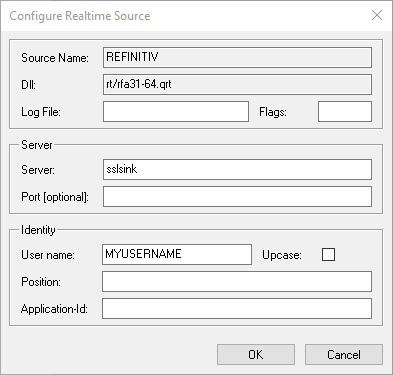
For Bloomberg
Bloomberg B-Pipe option
Add auth_options = ‘logonstring ‘ authentication string to the Bloomberg tag resulting in:
BLOOMBERG
{
dll = 'rt/bb331-64.qrt'
default_fields = 'BID,ASK,TRADE_UPDATE_STAMP_RT'
server_host = 'bbserver'
server_port = '3123'
auth_options =
'AuthenticationMode=APPLICATION_ONLY;ApplicationAuthenticationType=APPNAME_AND_KEY;ApplicationName=algorithmica:ahs'
}
If using BPIPE connection, subscription to fields need to added to the BB connection setting using the default fields property.
default_fields = ‘BID,ASK,TRADE_UPDATE_STAMP_RT’
Same goes for Bloomberg as for REFINITIV, if the auth_options tag is missing, that it then defaults to the windows logged on account.
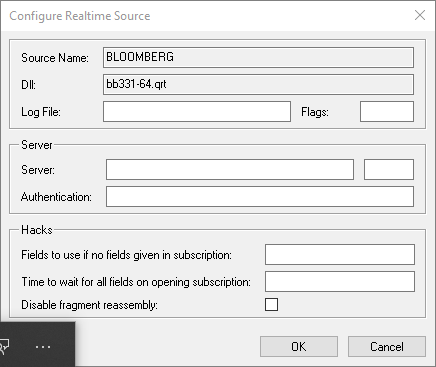
Bloomberg Client API option
When running Quantlab on the same desktop PC as an active Bloomberg client, the only requirement is to be logged in to Bloomberg before starting Quantlab. The only setting needed in the ini-file is a reference to the bb qrt file.
BLOOMBERG {
dll = 'rt/bb331-64.qrt'
}