Introduction to the Editor and Debugger environment
This document aims to highlight functions and features of the new editor and debugger environment in Quantlab introduced with version 3.1.2040 and late
First, the environment is held in a separate windows structure and no longer as expressions within the Quantlab workspace itself. The workspace code is still saved in the workspace file.
To open the editor, press Ctrl+L or double click on the expression code in the workspace. This opens the editor environment in non-debug mode.
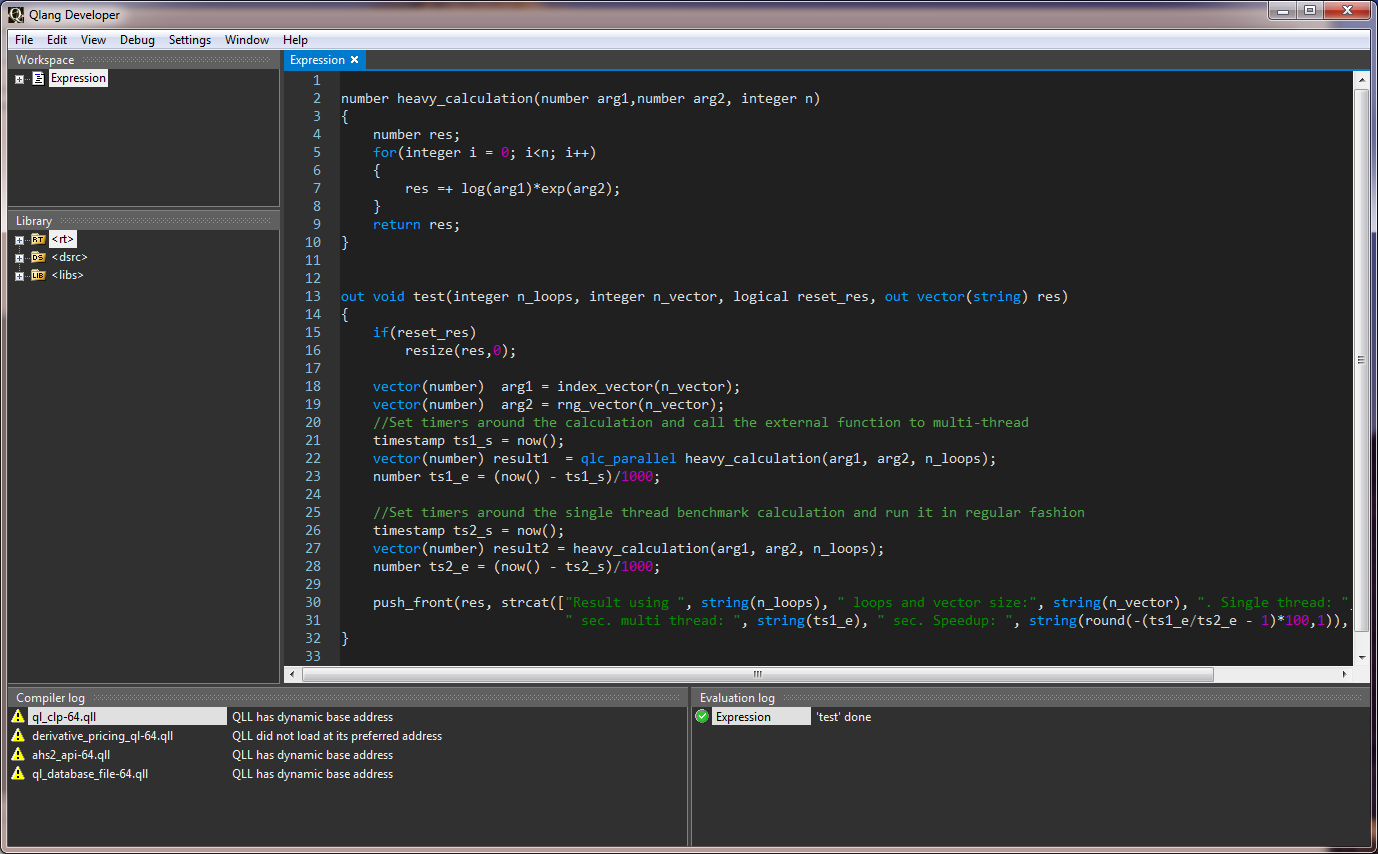
Note
Note that the compiler tab/log previously found in the workspace “view messages” window is now only found in the new editor.