Global Find and Replace
Ctrl + Shift + F / H will open the global find and replace window.
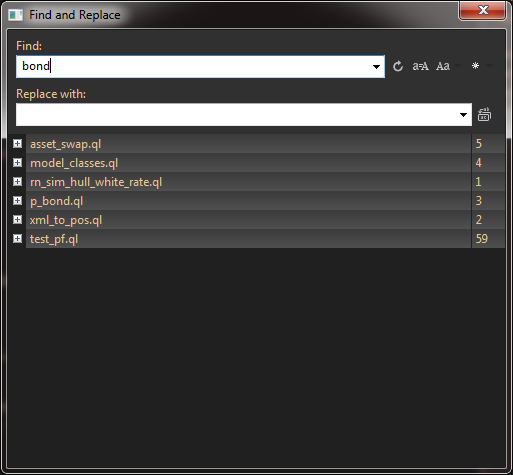
Searching can be performed in different contexts.
In the Current Document
In Selection only
In Library files
In Workspace expressions
All Open Documents
All Documents
Further, the search can be done using case sensitive or not, matching whole words or not.
Occurrences will be highlighted when the relevant file is expanded. Click on the line of code to go to / and open that file.
Advanced search can be done using regex syntax.
To replace all occurrences, press on the icon right of the Replace with dialog (or press Ctrl + Alt + H). To replace one found match at a time, simply press Ctrl + H, repeatedly.
To revert changes, open each file and use Ctrl + Z to revert the changes in that file.